How To Install SMS Alert For Magento 1.9.2
Magento is a powerful eCommerce platform, which helps in creating catalogs and to maintain them. Being in an eCommerce business means managing lots of things, today’s business owners are looking for a better platform for their business to flourish.
Integrating SMS plugin with Magento makes management easy and keeps your customers up to date and happy.
Our plugin sends out SMSs containing details of your product, like if you have placed an order for something you wish to buy, these SMSs are helpful in keeping you alert about your shipment details. This way you can rest assured.
First of all go to magento market place and search for sms alert plugin
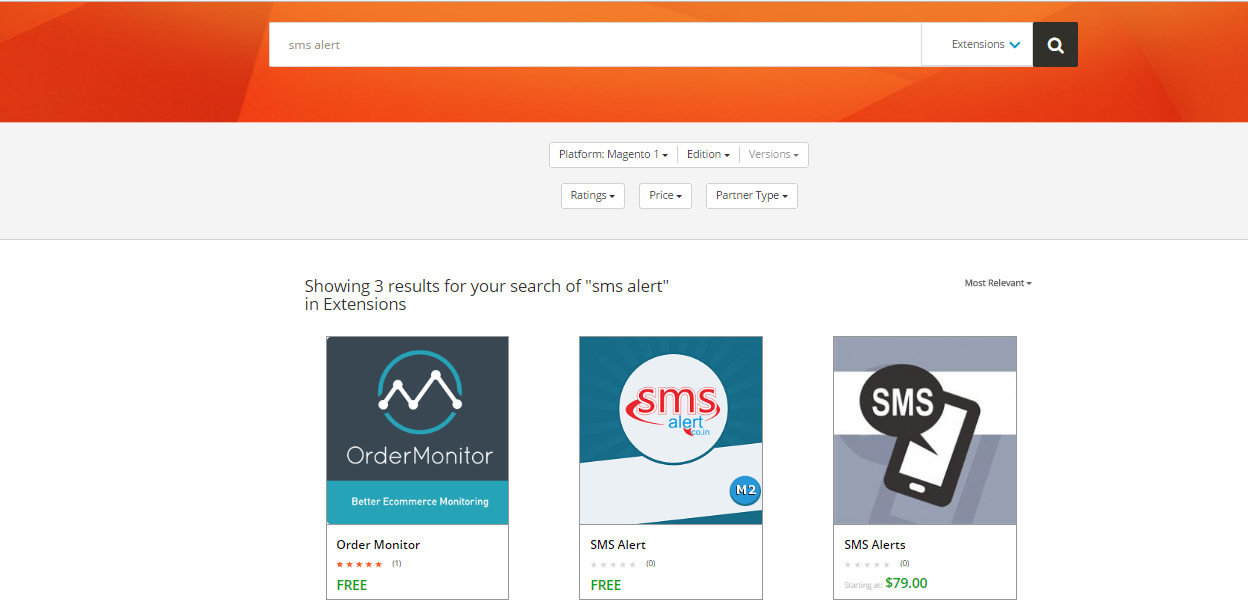
Download the plugin SMS Alert and paste it in to your root directory
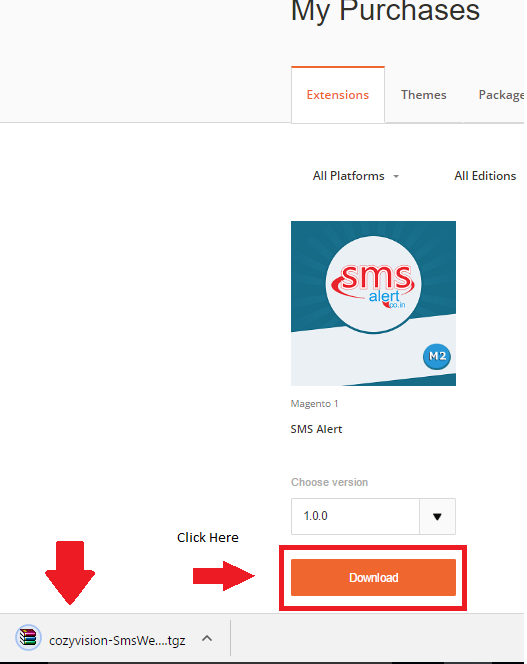
Unzip the folder and paste the folder in to magento directory
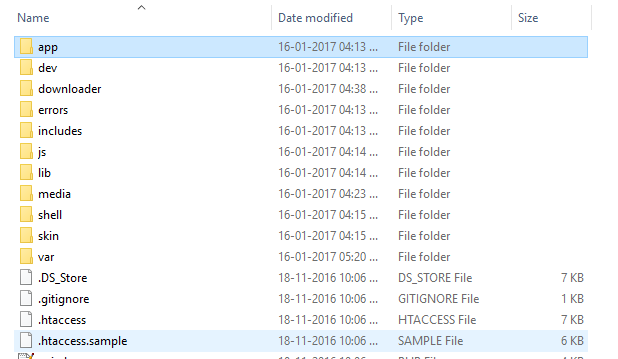
Now log into your Magento admin account and Flush Magento Cache and re index data in index management.
After that go to System from menu and click on configuration button.
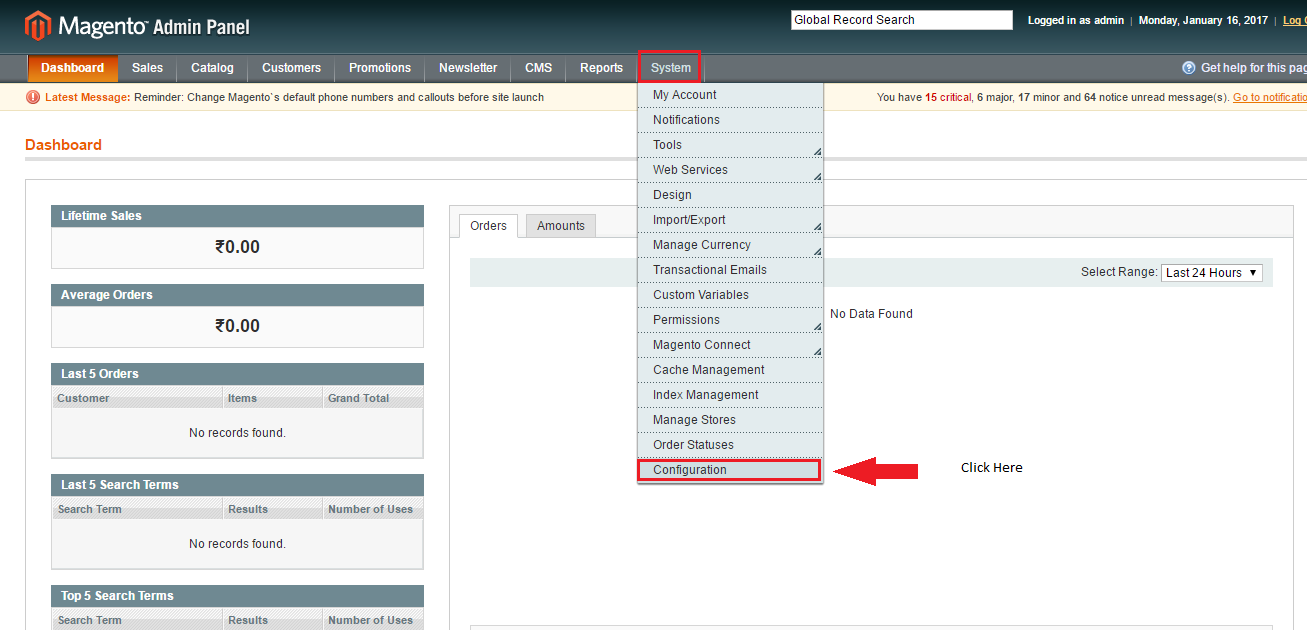
Now On the left side of the menu, there is an option of SMS Notification, click on that 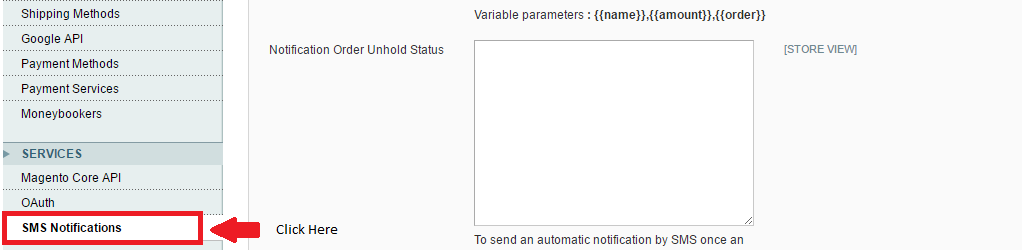
Now fill all the settings that are required for continuing further, Like sender id, API key, Admin mobile number, SMS content and click on save configuration.
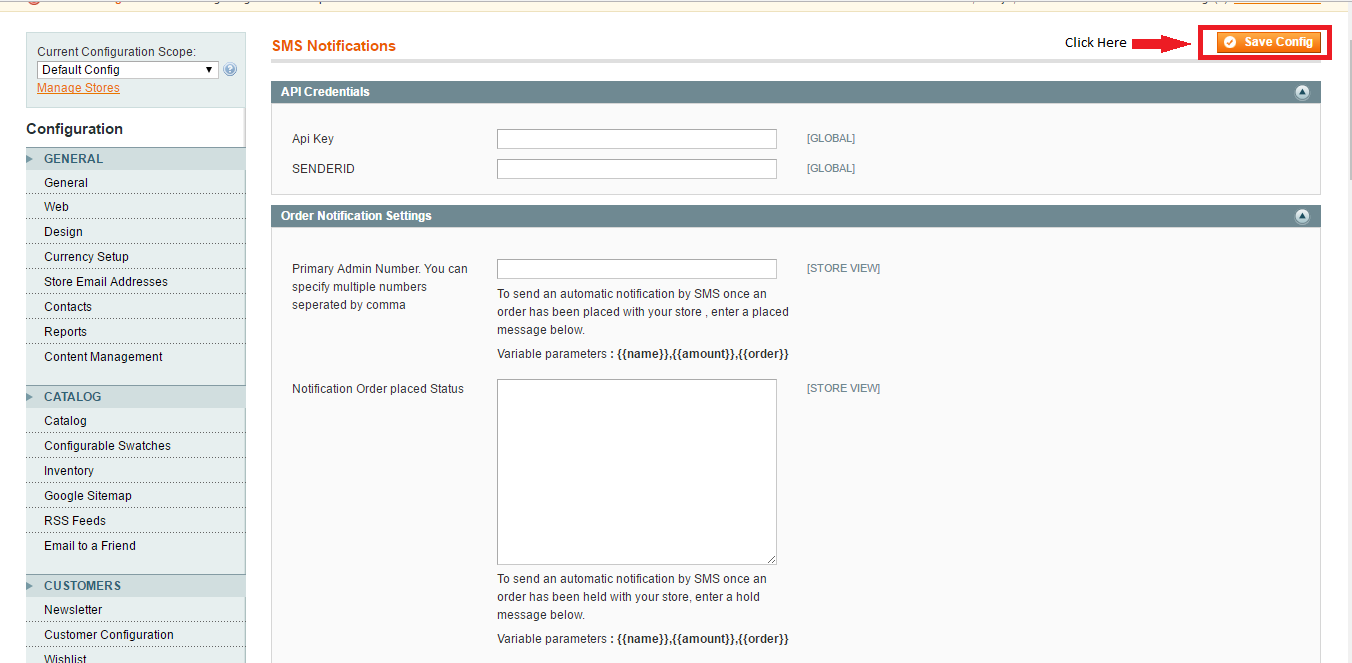
For more details on sender id and API key please refer to the links given below
