Make is a visual platform that lets you connect SMS Alert with 1000+ popular apps in just a few clicks, without any coding.
With Make you can design, build, and automate anything–from simple tasks to complex workflows—in minutes. For example, with Make you can receive a lead from Facebook Ad, update it to your Google Sheet, and send them a thank you SMS. Make can handle all this for you.
With Make’s SMS Alert Integration, empower your favourite apps with SMS capabilities.
Steps to integrate SMS Alert with Make
- Create a Make account.
- Go to Make’s dashboard.
- Click on Create a new scenario and add SMS Alert from the list of services.
- Add connection using your SMS Alert username and password.
- Add the details and give your scenario a quick test run.
- If you’re happy with it, set it to run on a schedule, then sit back and relax.
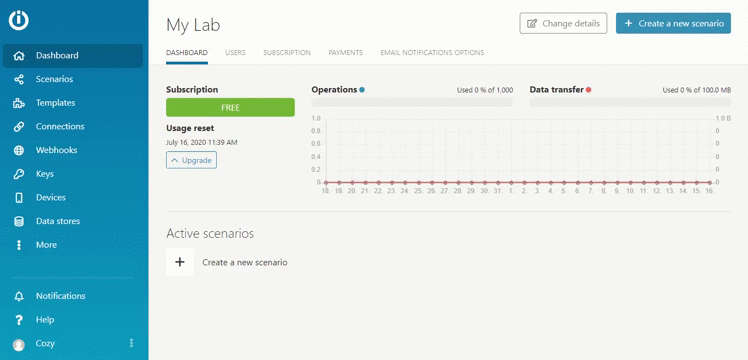
Integrations
- Send an SMS for new Google Sheets rows
- Send an SMS when someone completes your Cognito Forms
- Send an SMS when someone completes your Wufoo Forms
- Send an SMS when someone completes your Typeform
- Send an SMS for new Xero credit note
- Send an SMS when someone completes your JotForm
- Send an SMS for cancelled Acquity Scheduling appointments
- Send an SMS for cancelled Calendly events
- Send an SMS for new Slack Message
