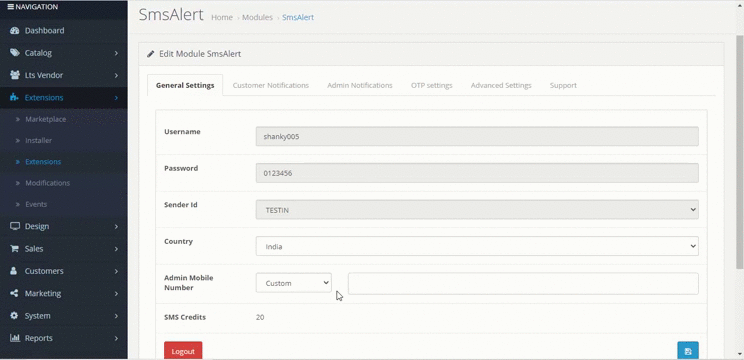SMS Alert Opencart 3 plugin supports Multi-Vendor plugin to send SMS to Vendors on new orders for their products.
Notifications To Vendors
- To send SMS to vendors on new orders the first and only step is to configure the vendor number field in SMS Alert.
- To do this navigate to SMS Alert plugin General Settings, and in “send admin sms to” dropdown select Vendor, you can write the admin number as well there manually, if you want admin should also be notified for new orders.
- Now we have configured SMS Alert plugin to send order confirmation SMS’s to vendors. The vendor SMS templates will be picked from Admin Templates.