Customer Notifications
- Edit SMS Alert module (under Extensions)
- Navigate to Customer Notifications
- Edit desired Event on which you wish to send SMS to customer
- Modify the SMS Content as desired, use variable tokens as required, by clicking on it
- Ensure the status is active
- Click on save changes
Admin Notifications
- Edit SMS Alert module (under Extensions)
- In General Settings, add your number in “Admin Mobile Number” field, you can add multiple numbers here
- Then Navigate to Admin Notifications
- Edit desired Event on which you wish to send SMS to admin
- Modify the SMS Content as desired, use variable tokens as required, by clicking on it
- Click on save changes