Introduction
SMS Alert plugin is developed, by Cozy Vision Technologies Pvt. Ltd., with key objective to simplify the SMS integration on any Opencart enabled website. The plugin has many unique features and has been downloaded 2000+ times.
Installation
- Open your Opencart dashboard and navigate to Extensions.
- Click on Installer
- Upload downloaded opencart SMS Alert Plugin
- Click on System
- Click on Users
- Click on User groups
- Click on administrator edit icon
- Find & Enable extension/module/smsalert
- Click on save
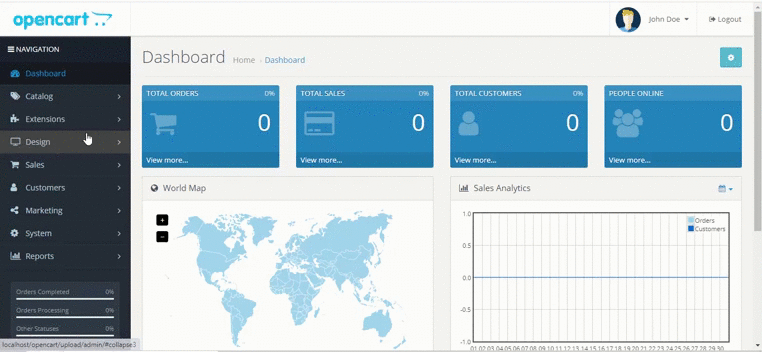
Configuration
- Go to extensions
- Select Module from the dropdown
- Find SMS Alert plugin
- Click on installation icon
- Then click on edit icon
- Login using your www.smsalert.co.in credentials
- Finally click on Save
FAQ’s
In opencart 3.0.3.6 & 3.0.3.5, login with otp not working.
Reference – Opencart version 3.0.3.5 and 3.0.3.6 ocmod twig error
