Integration steps for CleverTap
- CleverTap Dashboard, navigate to Settings and click on Integrate SMS.
- Select Generic.
- Select POST option in your SMS Alert.
- Enter smsalert end-point i.e https://www.smsalert.co.in/api/push.json
- Parameters – You can send your POST request either in the x-www-form-urlencoded format, or in the raw format.
Set Up Your Message Payload
CleverTap Dashboard settings > SMS > Select Generic > Parameter
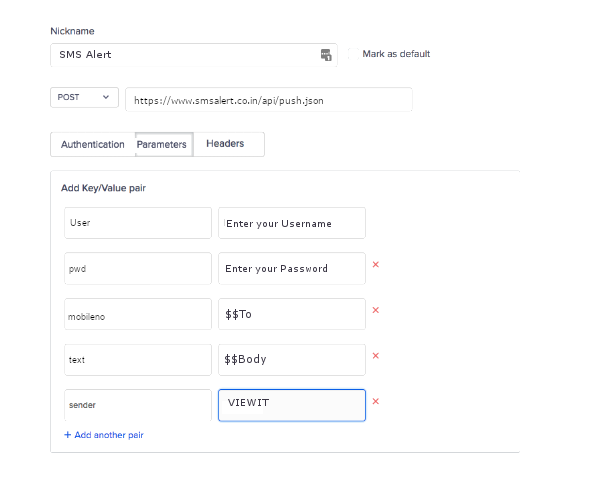
For Example: https://www.smsalert.co.in/api/push.json
For Example, SMS Alert requires the following parameters:
| Key | Value | Description |
|---|---|---|
| user | Ram254mm | Enter your SMS Alert Username |
| pwd | Sh@12345678 | Enter your SMS Alert Password |
| sender | VIEWIT | Enter your Senderid |
| mobileno | $$To | Enter your phone number |
| text | $$Body | Enter your Sms Content |
