Customer will initiate the manage CTA request to whitelist URLs, APKs, OTT links, or call-back
numbers.
- Post Login to Airtel DLT portal, customer can apply for it by clicking on Manage CTA.
- Then at the top right he will get the option “ADD NEW”, There are three CTA parameters
Numbers, Email, URL. - Post clicking on Add New button a declaration needs to be submitted form customer end.
- Customer needs to mention number, email or URL to submit the request for whitelisting.
- After clicking on submit button the request will appear pending for approval for further
processing.
Kindly find the below mention step wise screenshots for whitelisting URLs, APKs, OTT links, or callback numbers.
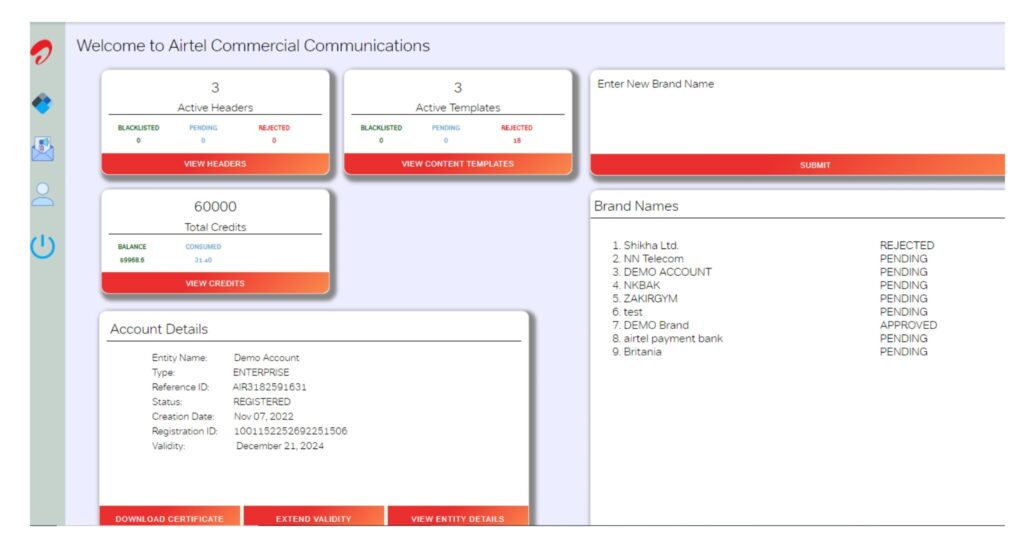
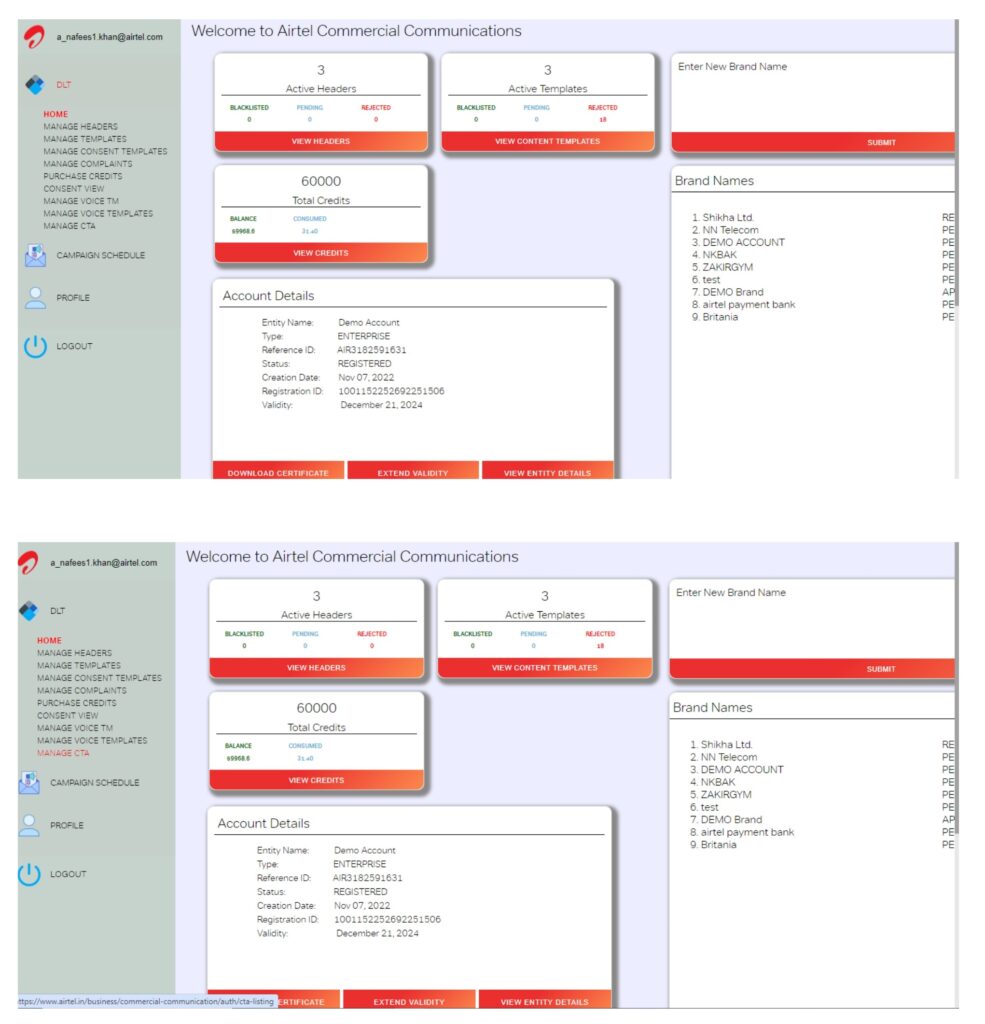
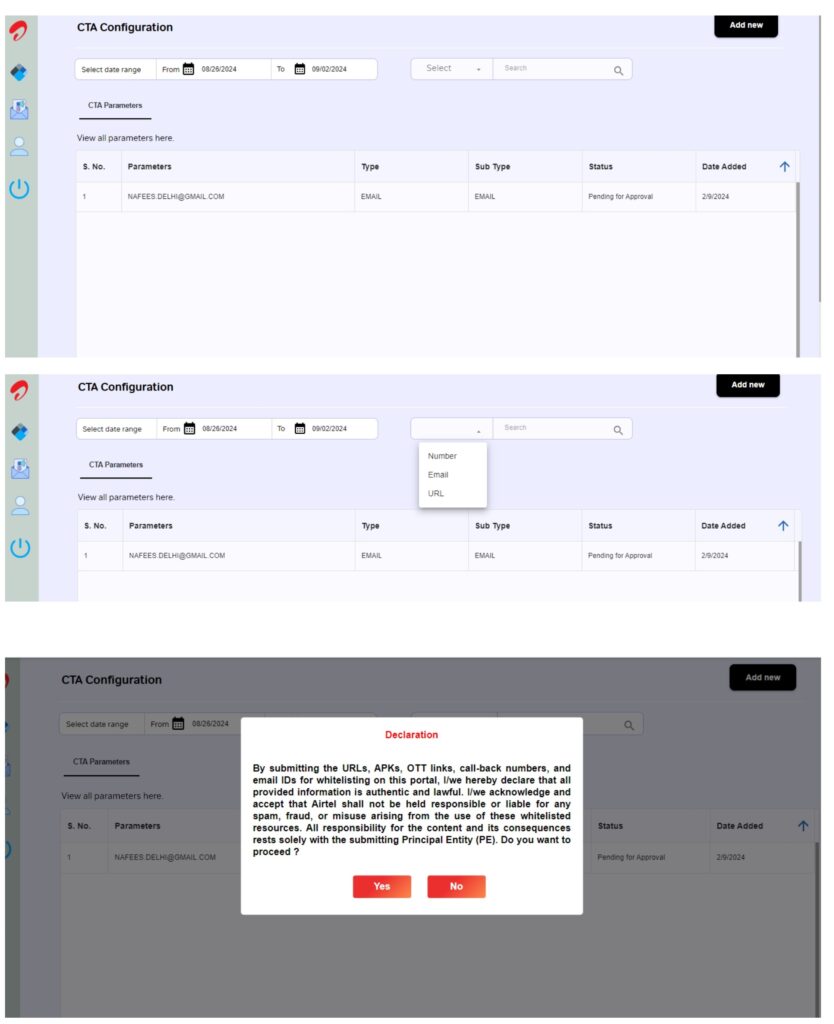
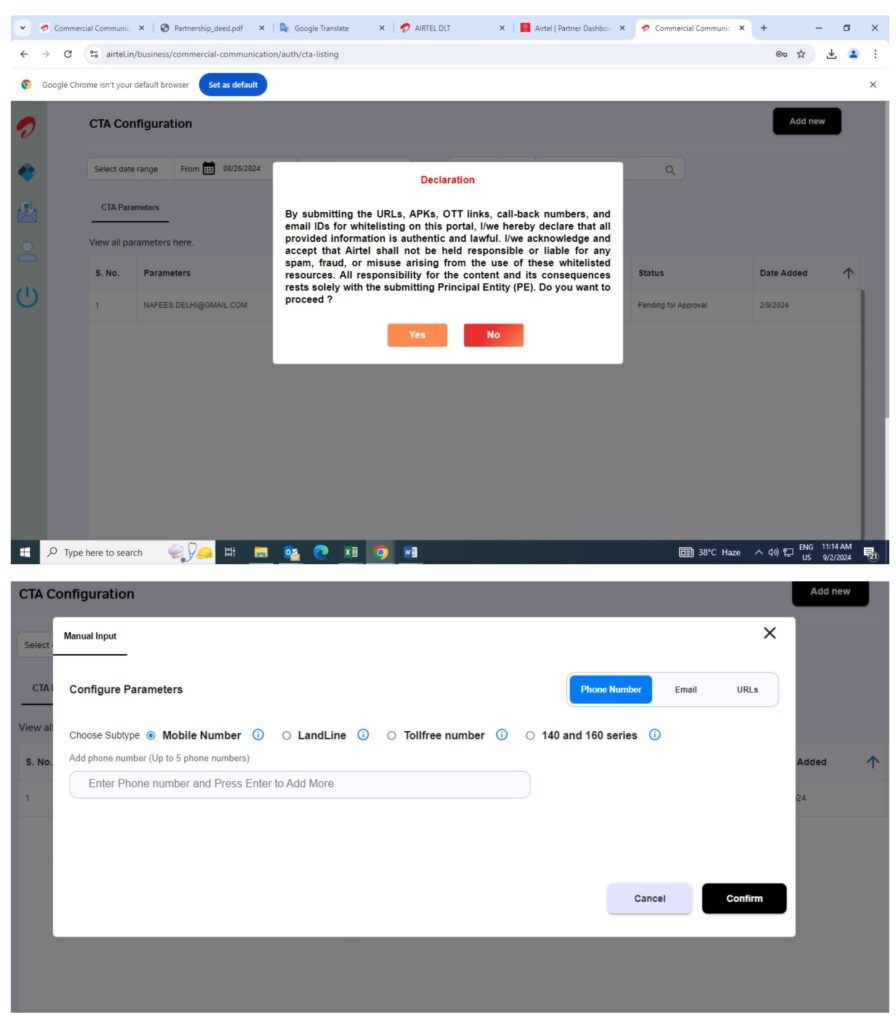
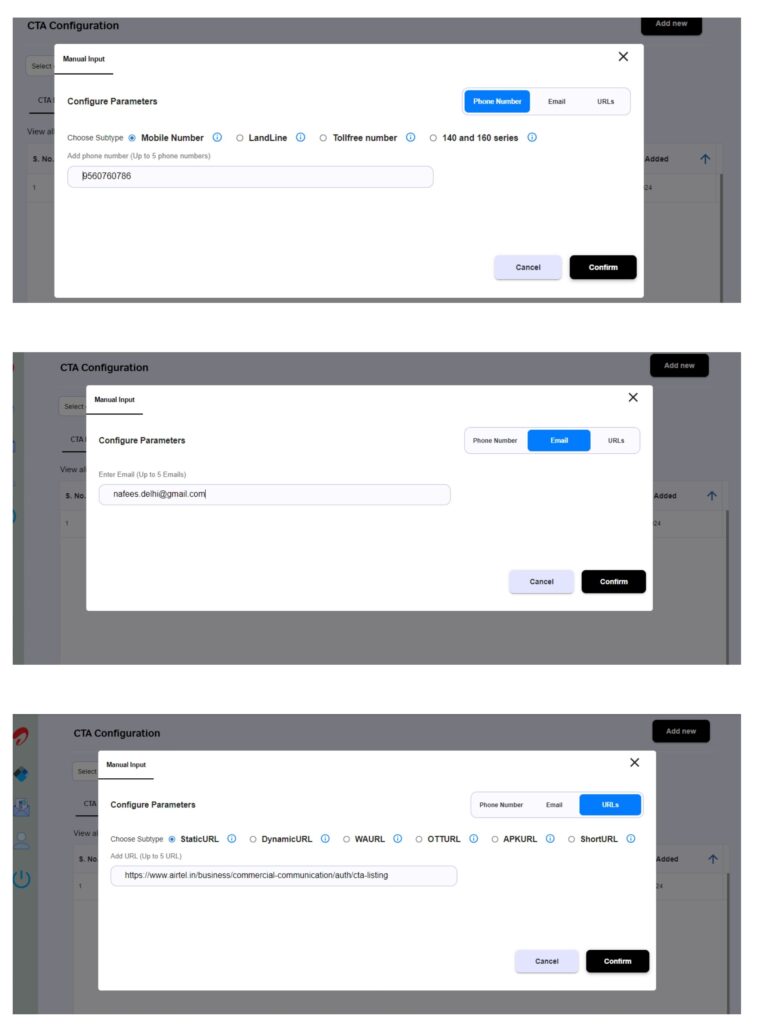
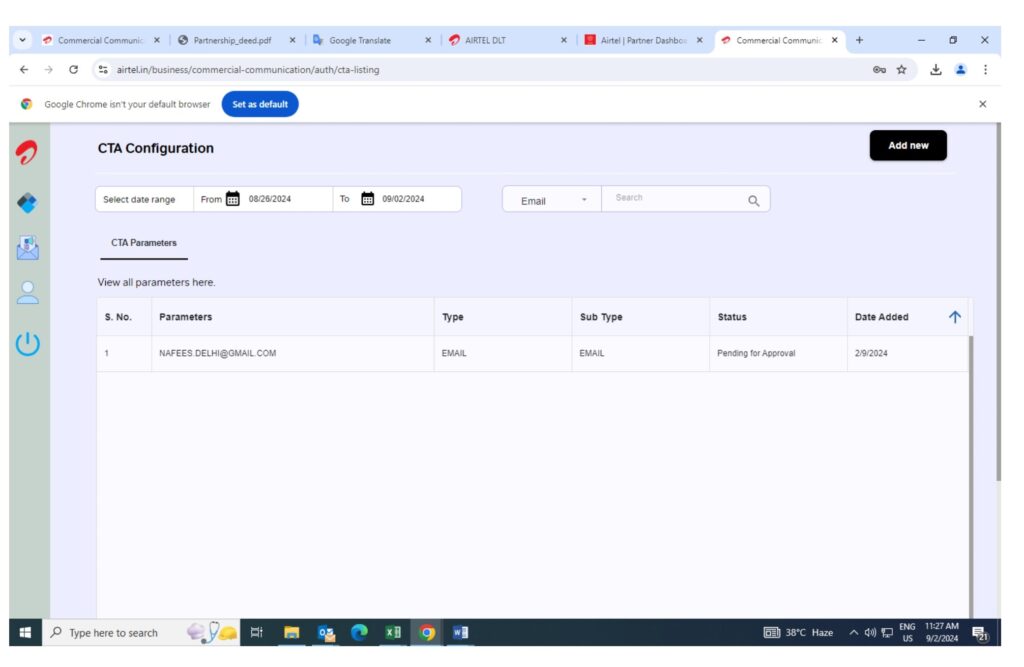
FAQ’S
1. What is CTA whitelisting and why is it required on Airtel’s DLT portal?
CTA stands for Call-to-Action and refers to elements like URLs, phone numbers, email IDs or app-links included in SMS messages. This whitelisting is required so that only pre-approved CTAs are used in messages sent via the DLT (Distributed Ledger Technology) portal, helping prevent misuse of links and ensure compliance.
2. What types of CTAs must be whitelisted on Airtel’s DLT portal?
The article states that you need to whitelist:
– Numbers (phone or callback numbers)
– Email addresses
– URLs (including static URLs, dynamic URLs, short URLs, APK links, OTT links)
These are the CTA “parameters” available via the “Add New” option.3. What are the steps to submit a CTA for whitelisting on Airtel’s portal?
According to the guide:
1. Log in to Airtel’s DLT portal.
2. Go to Manage CTA (or similar menu).
3. Click the “ADD NEW” button (top right).
4. Choose the CTA-type (Numbers, Email, URL).
5. Submit a declaration/undertaking from your end.
6. Provide the required input (e.g., the URL or number) and submit. Once submitted, the status becomes “pending approval”.4. Are there any special rules for URLs (static vs dynamic vs short) when whitelisting?
Yes, the guide mentions:
– Static URLs must start with http://, https://, or www.
– Dynamic URLs: you whitelist the static part and end with a ? when query parameters will follow.
– Short URLs / redirects: If a short URL is used, ensure the header (or alias) is alphanumeric and not purely numeric.
– Note: URLs that redirect may get rejected if the path doesn’t match exactly what was whitelisted.5. What happens if I use a URL/number in SMS that is not whitelisted on Airtel’s portal?
Non‐whitelisted CTAs will likely cause the message to fail scrubbing (i.e., get blocked or not delivered) by the operator. The guide highlights that any message containing unapproved CTAs may be blocked.
6. Is there a deadline or effective date for compliance with CTA whitelisting?
Yes — according to external sources cited in the article, the rule for CTA whitelisting became applicable from 1 October 2024 and a deadline for whitelisting many CTAs was 30 September 2024.
7. What should I keep in mind or prepare before submitting a CTA for whitelisting on Airtel’s platform?
You should ensure:
– You have the exact URL / number / email you plan to embed in SMS campaigns.
– You understand the correct format (static vs dynamic, short URL rules).
– The URL domain is valid, uses correct protocol, and doesn’t redirect in a way that conflicts with whitelisting rules.
– You submit the declaration/undertaking when applying.
– Once submitted, you check the “pending” status and ensure approval before use.
Following these steps will reduce chances of rejection or message delivery failure.
