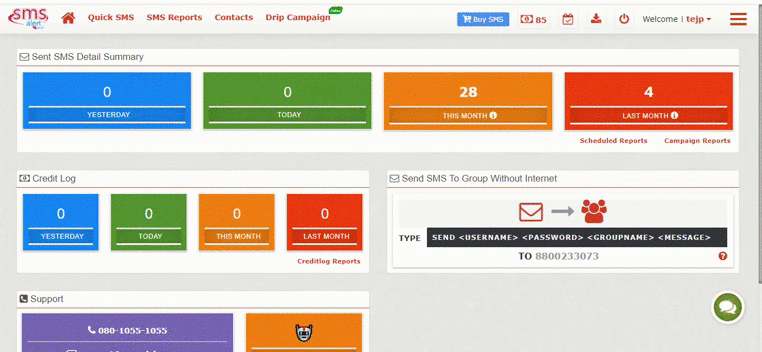Many times a business need to blacklist certain numbers from their broadcast list. This could be because of many reasons, like your competitor subscribed to your list and you do not want to let them know about your updates, or even sometimes a user himself tells you not to send them texts as they may be no longer interested.
Quick Steps
- Navigate to Blacklist
- Click on Add Blacklist
- Type/paste users number
- Click on Submit
You can also import multiple numbers from txt file, by putting 1 number per line.