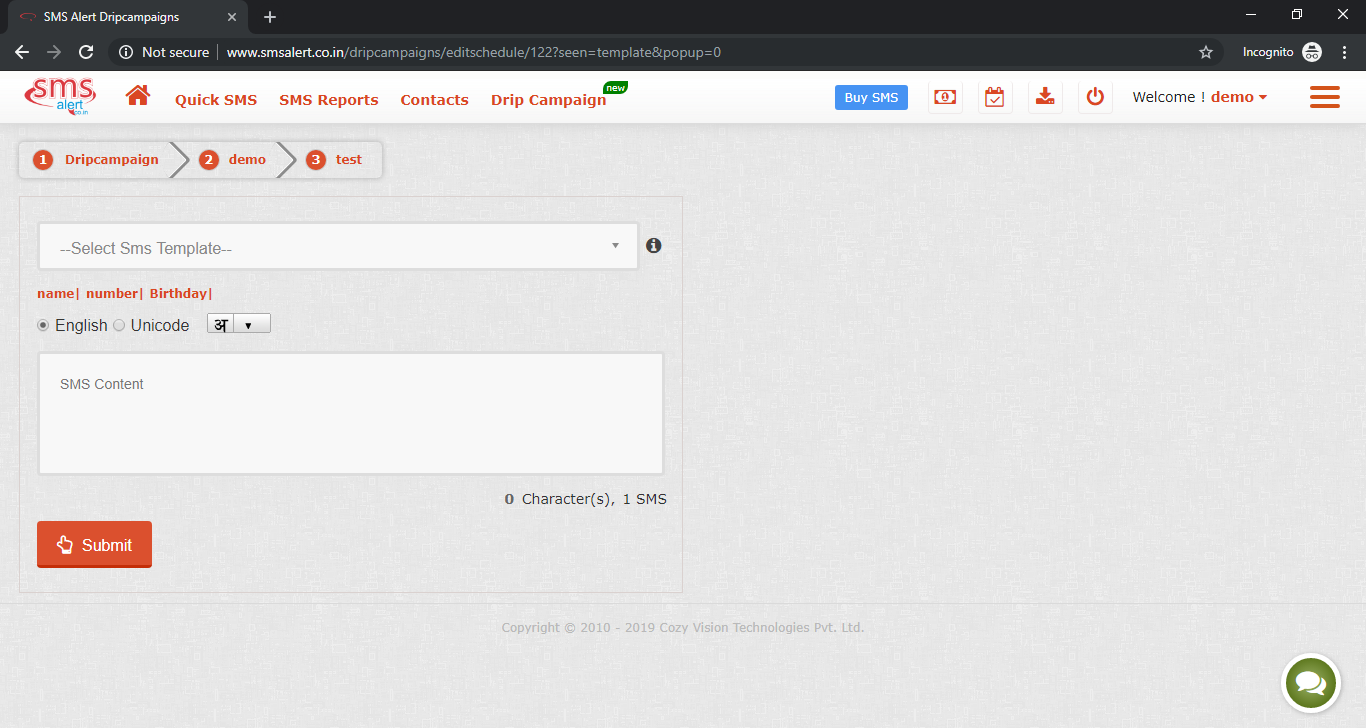SMS Automation or Drip Campaigns! are executed automatically, where pre-written content is automatically sent at predetermined times in order to engage your contacts.
We have developed pre-designed templates for you like sending automated follow-up SMS to your leads or prospects from your favourite CRM tool, abandoned carts from your E-Commerce platform, and many more.
Steps to create drip campaign
- Click on Create Campaign Manually button
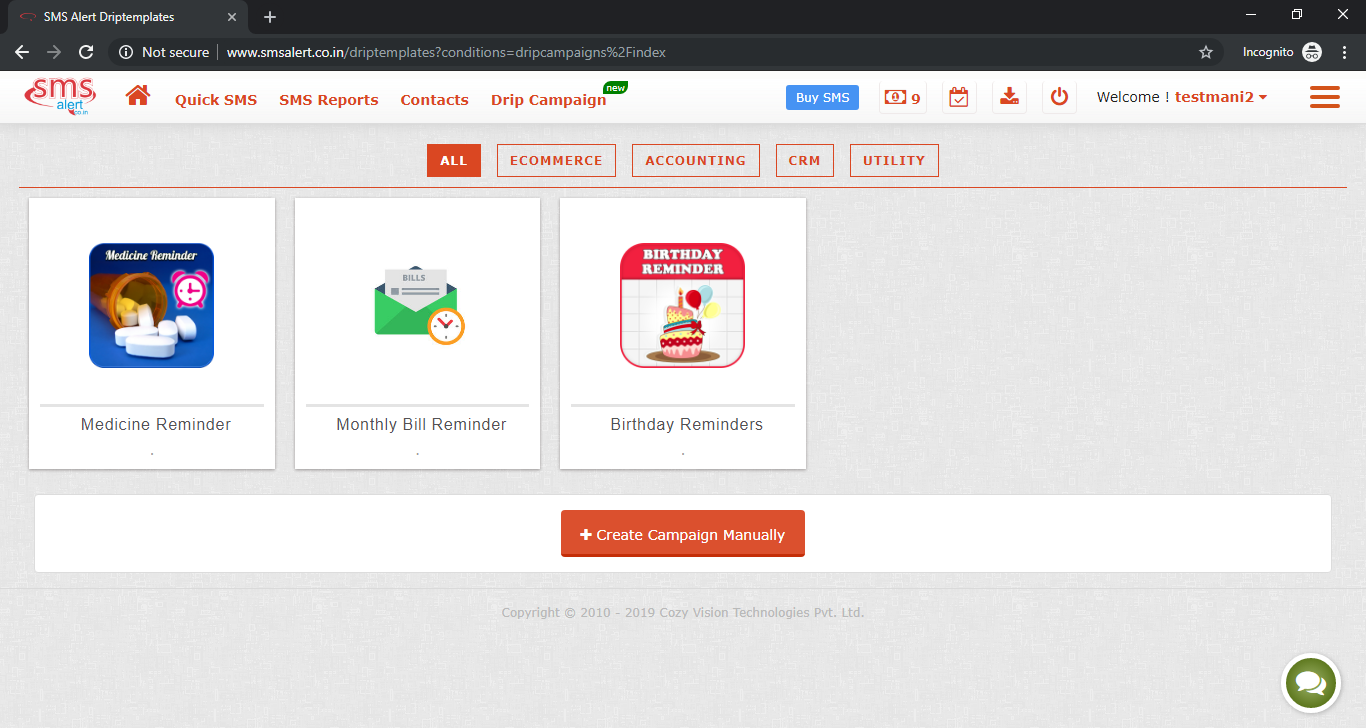
- Here you will have to mention your campaign name, select group, select senderid and then choose start date and end date of campaign. Click on Next button
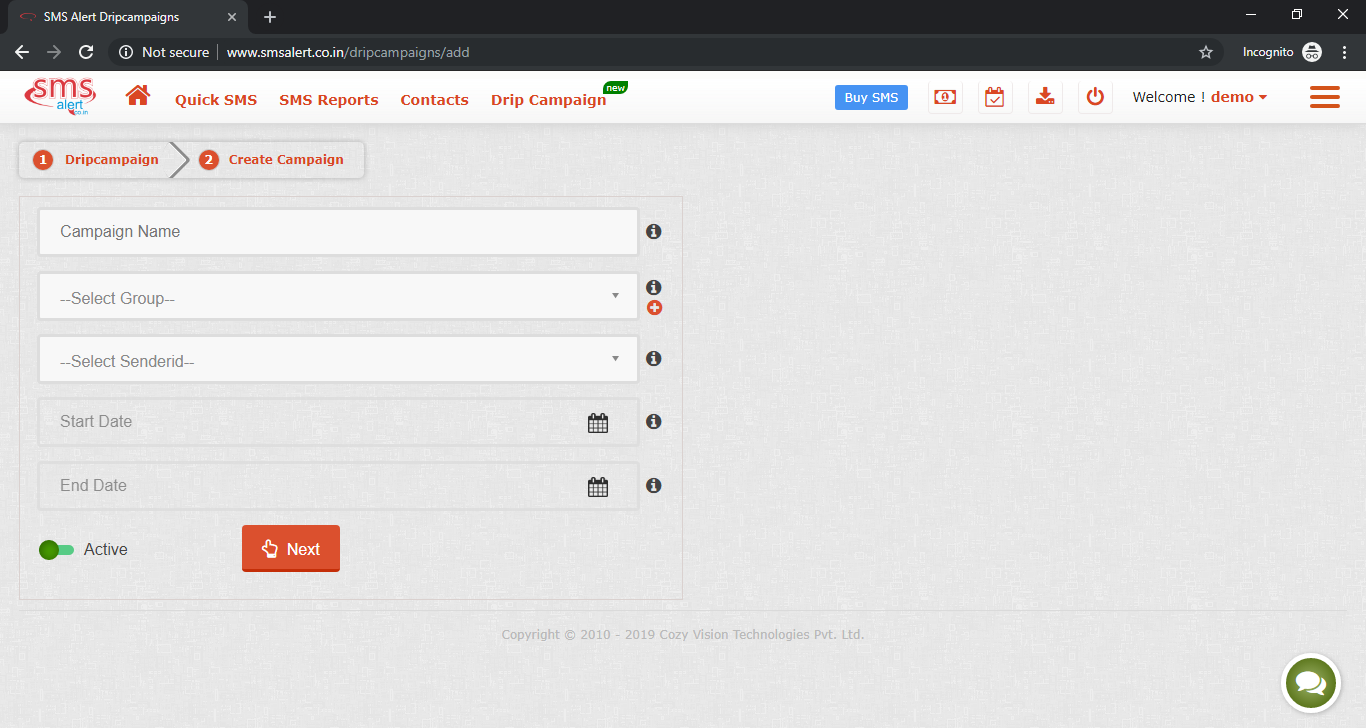
- Here mention your schedule title and select schedule time. Click on Next button
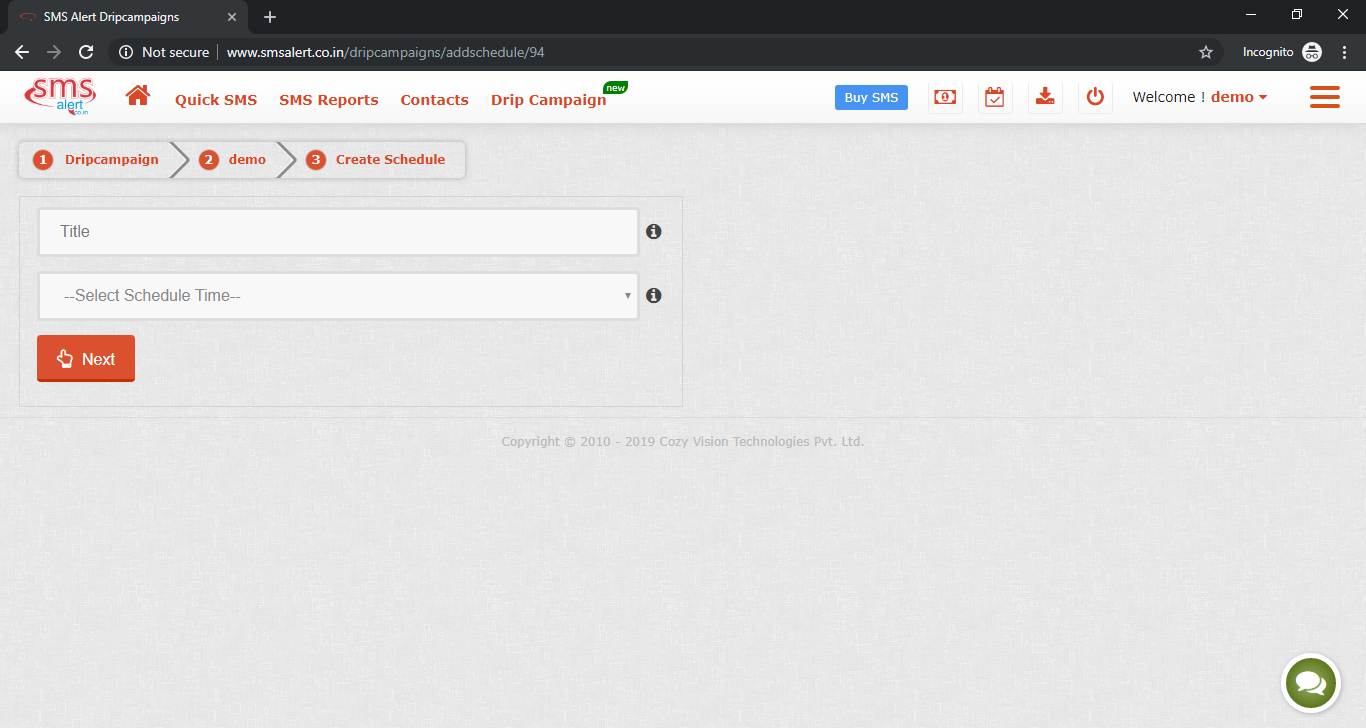
- Choose your template or write message which you want to send. and then click on submit button.