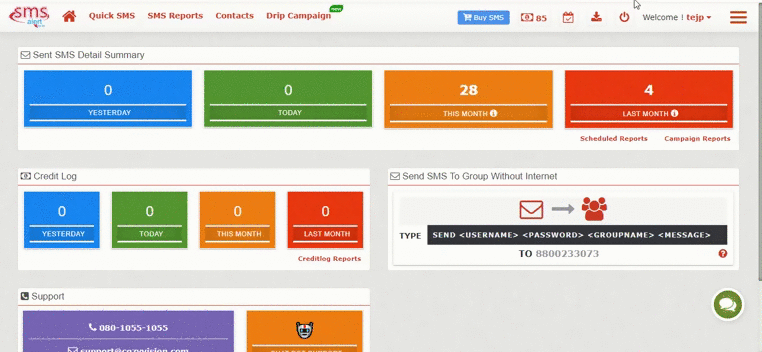Many times you require to send periodic SMS texts to a fixed user group, for this we provide an option to store your contacts online on SMS Alert, so that you need not to import your contacts everytime before sending them texts.
You may also have felt the need to send texts to all your phone contacts, but due to lengthy process of exporting your contacts from google and importing, you might have not done this. With SMS Alert in just a few clicks you can import your Google contacts and send them SMS.
After you have created a group, next you need to add contacts to it or you can also import them from a excel file, or use Proprietary google import feature.
Quick Steps
- Navigate to groups
- Click on Import Google Contacts
- Login or choose your google account
- Allow contacts read and download permission to SMS Alert