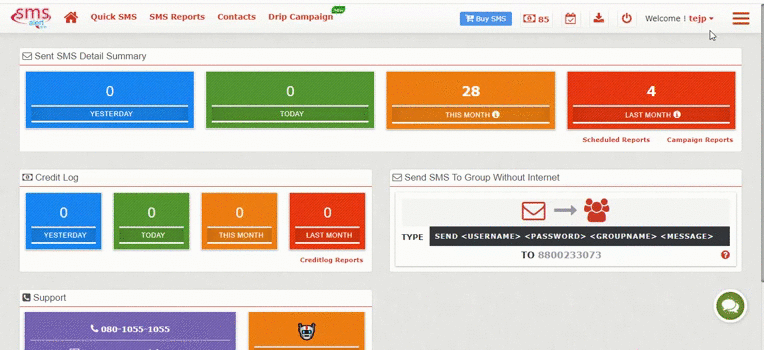Many times you require to send periodic SMS texts to a fixed user group, for this we provide an option to store your contacts online on SMS Alert, so that you need not to import your contacts everytime before sending them texts.
After you have created a group, next you need to add contacts to it or you can also import them from a excel file. it is mendatory to have name and mobile number in your excel sheet, and first row in the sheet is considered as heading.
Quick Steps:
- Navigate to groups
- Click on Import button
- Browse Excel file
- Select Columns in your sheet against name and mobile number fields
- Click on Save