To get ready for DLT phase 3, every user has to register all their message templates on respective DLT portal. and have to add the approved template id to SMS Alert dashboard to comply with DLT phase 3.
Add DLT Template while requesting a new Template
When you request a new template from SMS Alert Dashboard, you will find an additional field where you can input the DLT approved template id.
Map Template Id for existing SMS templates
If you already have SMS templates in your SMS Alert account, you will find an option to add template ID for them.
Just click on add Template ID, and enter the corrosponding DLT template id, and submit.
FAQ’s
I am using SMS Alert plugin with default templates, do i still need to register templates?
Yes, you need to request all default templates also, this is because DLT templates are approved againt senderid, and every user has a different senderid.
I am using plugin’s default senderid, can i skip this process?
Default senderid will stop working from 8th march, you need to complete this step on priority.
My DLT registration was completed with the help of SMS Alert Team, what should i do?
Your DLT registration was done using your own mobile number and email id, so you would have received DLT login details on your email id, in case still you need any help in recovering your DLT login detail, please contact us on support@cozyvision.com. This process has to be completed by you, as its not possible for us to do this on your behalf.
What will happen if i do not complete these steps before 8th march?
Your SMS will start getting rejected at operator’s end, until you complete these steps.
