Group is important part of sending sms through drip campaign.
Steps to create group
Go to https://www.smsalert.co.in and then go to Menu >> Manage >> Groups.
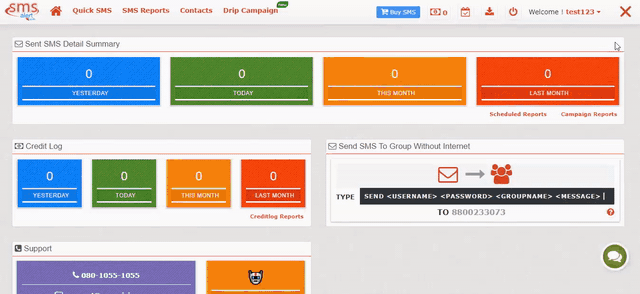
- Click on plus icon (see bottom right of the page) and there is a popup appear before you.
- Here you will have to mention your group name and click on submit button, now group has been created.
- Now if you want to create custom fields then go to Manage Fields and click on Add Field link.
- Now choose your field type (e.g if you want to create birthday field then you can choose date or datetime) after that mention your field name
- Then Click on Insert Into Preview link and after that click on submit button.Here you can create multiple fields according to your needs.
- Now you can create member or import member in this group.
