Github is being used by developers to version control their source codes. Sometimes you want to get notified when the collaborator has finished working on a piece of code, and now its your turn to take up the task. You can configure SMS Alert for different events including push, pull, edit, delete, publish, etc. With our plugin you as a collaborator can configure SMS alert whenever a push has been committed on the repository.
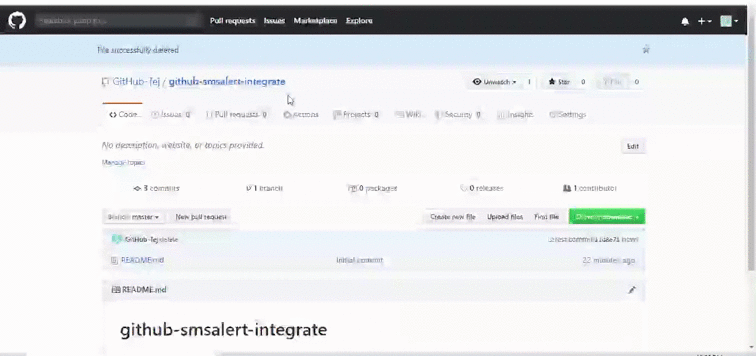
To configure this, please follow the below steps:
- Go to existing repository or create new one, and click on Actions
- Now select Node.js and click on setup this workflow
- In this example, we have added some github events in this workflow.you can add more events on which you want to trigger this action.
- In right side,you can see Marketplace option.
- Search here smsalert.
- Click on it then and then click on copy icon to copy code.
- Paste code to in your workflow file and set variables.After that click on start commit to save.
- Now go to settings tab in repository to set SMS Alert action variable like senderid, toPhoneNumber, SMSALERT_USERNAME, SMSALERT_PASSWORD
- Now click on secrets and then click add a new secret.Here you will have to add all variables.
- Now you have configured SMS Alert action for this repository. For testing this action trigger any events those you have set above in workflow.
