Integrate SMSAlert SMS APIs in Busy accounting Software
We understand that it must be a tedious task when you have to integrate SMS APIs all by yourself. We don’t want you to be worried about integrating APIs anymore. This is the step by step guide to integrate our SMS APIs with ‘Busy’ software.
- Open “SMS Configuration”
- Click on “Add new Format”
- Enter format name as “SMS Alert” and click on save
- Paste below API in “SMS API”
https://www.smsalert.co.in/api/push.json?apikey=<apikey>&sender=<senderid>&mobileno=<mob>&text=<text> - Configure parameter name and values as below
| Parameter Name | Parameter Value | |
|---|---|---|
| User name | <apikey> | Your SMS Alert API Key, learn more |
| Password | ||
| Sender Id | <senderid> | Your SMS Alert Sender Id. Eg. TESTIN |
| Mobile | <mob> | (to be picked while sending SMS) |
| Message | <text> | (to be picked while sending SMS) |
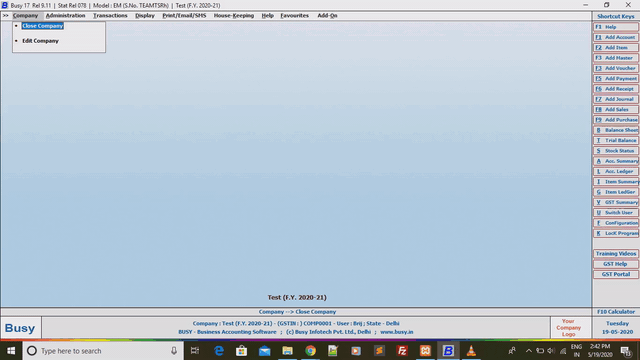
Configure SMS Content in Busy accounting Software
Default SMS templates are already configured in busy software, if you want to change or add new template then you can do so, by following the below steps.
- Navigate to Configuration under Administration in Busy
- Click on Advanced under Invoice/Document printing
- Click on SMS under the appropriate format, and click on header
- Configure the SMS template and click on save
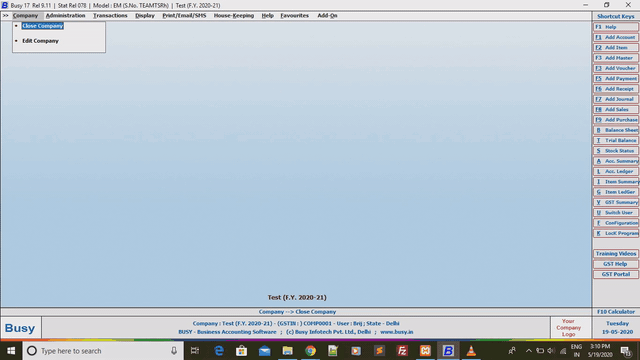
Send SMS in Busy accounting Software
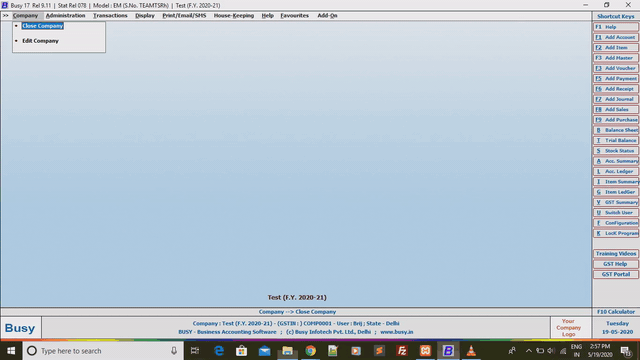
FAQ’s
I receive some extra spaces in SMS Content
This is the default functionality of Busy, Busy can pass a fixed length variables, so if you have configured like
<PARTY_NAME,40,L>this will send variable of 40 character to SMS Alert.Sms content is splitting in different parts.
In busy software, by default 160 character is allowed per sms in sms configuration setting, you will have to change this value by 999(or anything else according to your sms length).
