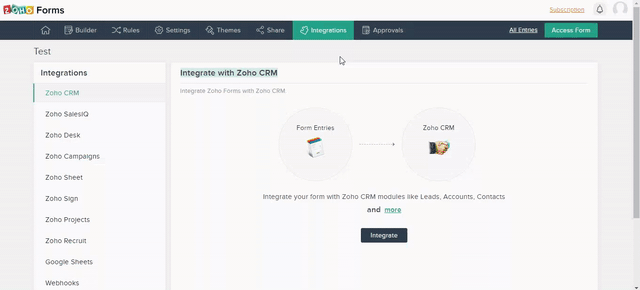- Click on Integrations in ZOHO Forms
- Navigate to Webhooks(on the left hand side) and click on Enable
- Enter Webhook URL
https://www.smsalert.co.in/api/push.json?text=Thank+you+for+contacting+with+us
** The SMS text has to be in URL encoded format.
** You can not add text directly in URL Parameter due to limitation from ZOHO Forms of not accepting space in value
- Select application/x-www-form-urlencoded
- Select Form Fields
| Parameter Name | Description | Example |
|---|---|---|
| mobileno | select the field containing users mobile number | phone |
- Add URL Parameters
| Parameter Name | Description | Example |
|---|---|---|
| apikey | enter SMS Alert API key | ahgkd5fhk6 |
| sender | enter your approved senderid | CVTECH |