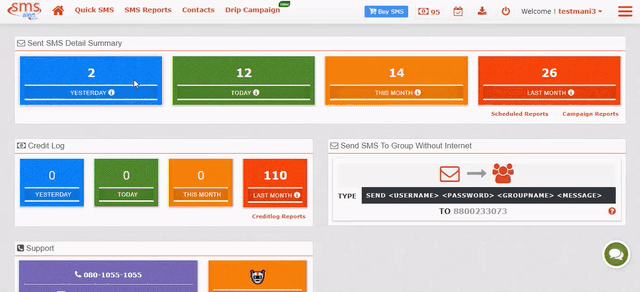Once you have purchased Transactional Credits, you need to do a couple of tasks in order to make your account running.
- Request a Senderid – All transactional sms’s goes with a name(seneder id), so the first step is to obtain a unique name that represents your brand or company. So for this after logging into your SMS Alert Dashboard, navigate to Manage > Senderid
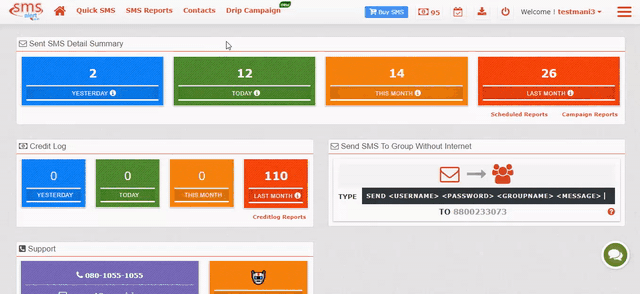

Please fill in the correct and full details to avoid senderid rejection. Mainly below details are required.
Senderid : unique 6 character sender name(remember only alphabets are allowed, and should be similar to entity name)
Entity Name : Your Company name or your website URL if available.
Sample Content : one of the sample sms that you would send through this sender id.
- Request Templates – Once the senderid is approved, you need to request templates for approval, as per TRAI Guidelines any sms sent through transactional route, has to be pre-approved.We request you to get the templates approved and send only approved template.You can request template from Manage > Sys. Template