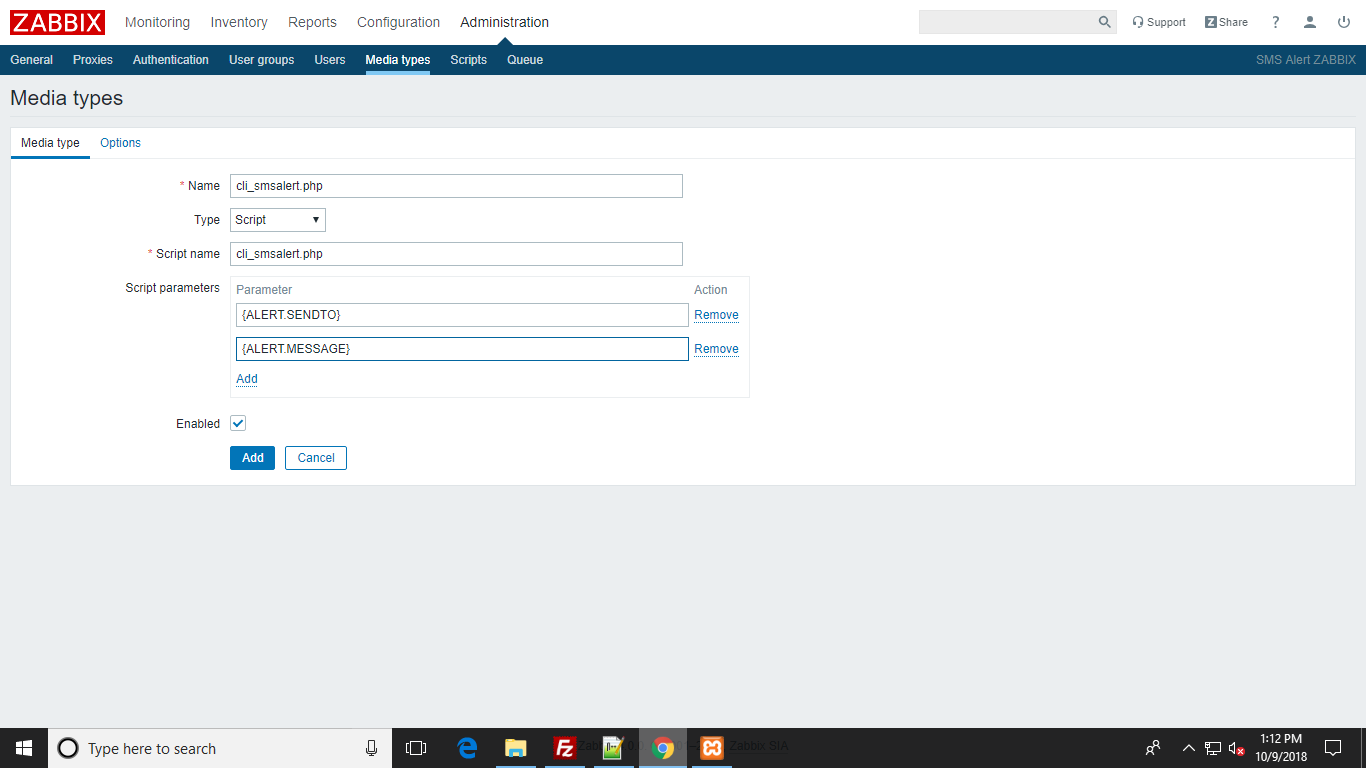Zabbix SMS alerts – integration manual
- Here we describe how to use SMSAlert for Zabbix SMS alerts.
- Create a new user for this script in SMSAlert.
- Download latest version of Zabbix script from our repository: https://www.smsalert.co.in/theme/Smsalert/plugins/zabbix-plugin.zip
- Edit following lines in the script://Set the following two values:
$apikey = “smsAlertapikey”;
$sender = “smsAlertsendreid”; - Put the script in the directory, you specified in the zabbix_server.conf, key AlertScriptsPath:
- #Location for custom alert scripts AlertScriptsPath=/etc/zabbix/alertscripts
and make sure that it’s executable (chmod 755 cli_smsalert.php). - Test the script, by running:./cli_smsalert.php 918010551055 “Test message”
- In Zabbix go to Administration > Media Types and add a New Media called cli_smsalert.php, and choose that it’s a script, and enter the filename cli_smsalert.php as the script name.
- For Zabbix >= 3.0 you also have to setup parameters: {ALERT.SENDTO}, {ALERT.MESSAGE} :
- Finally, in Zabbix Administration > Users click on a user, switch to Media tab, and add a New Media called cli_smsalert.php. Enter their phone number, and press Save.
SMSAlert Setup
Zabbix Setup