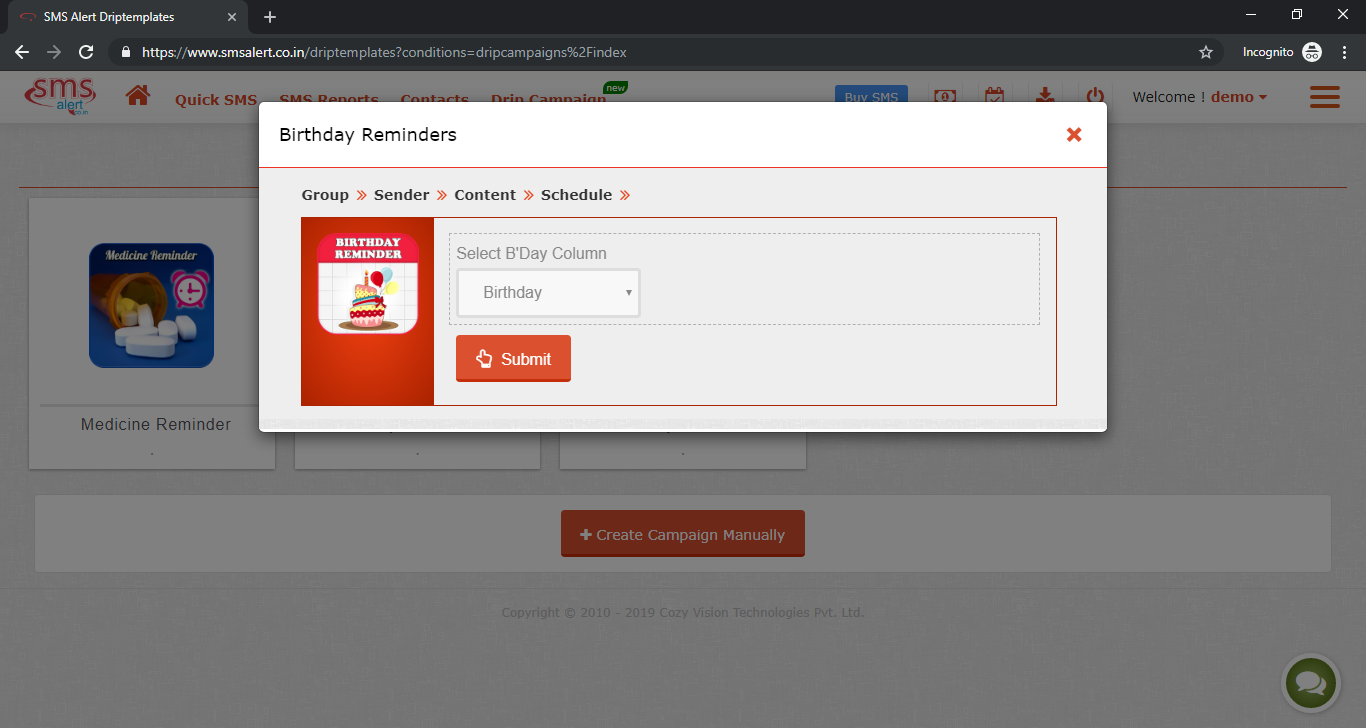SMS Automation or Drip Campaigns! are executed automatically, where pre-written content is automatically sent at predetermined times in order to engage your contacts.
We have developed pre-designed templates for you like sending automated follow-up SMS to your leads or prospects from your favourite CRM tool, abandoned carts from your E-Commerce platform, and many more.
Steps to Create Drip Campaign
- Go to https://www.smsalert.co.in and then go to Drip Campaign.
- Click on plus icon(see bottom right of page) then new page will be open.
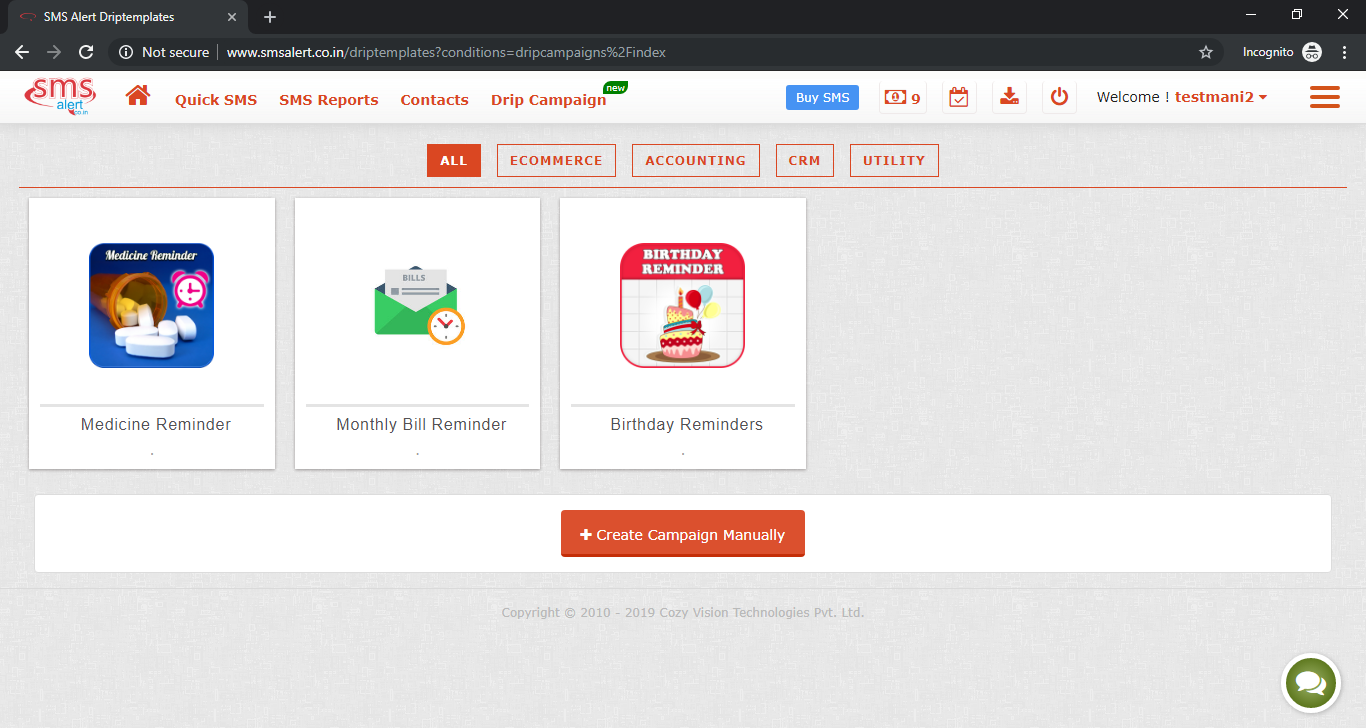
- Choose predefine template from list otherwise you can create your own drip campaign manually(
- https://kb.smsalert.co.in/knowledgebase/how-to-create-drip-campaign-manually/ ). Here i choose Birthday Reminder template.You will have to choose your group name( if you have not created group then follow this
- https://kb.smsalert.co.in/knowledgebase/how-to-create-group/ ).
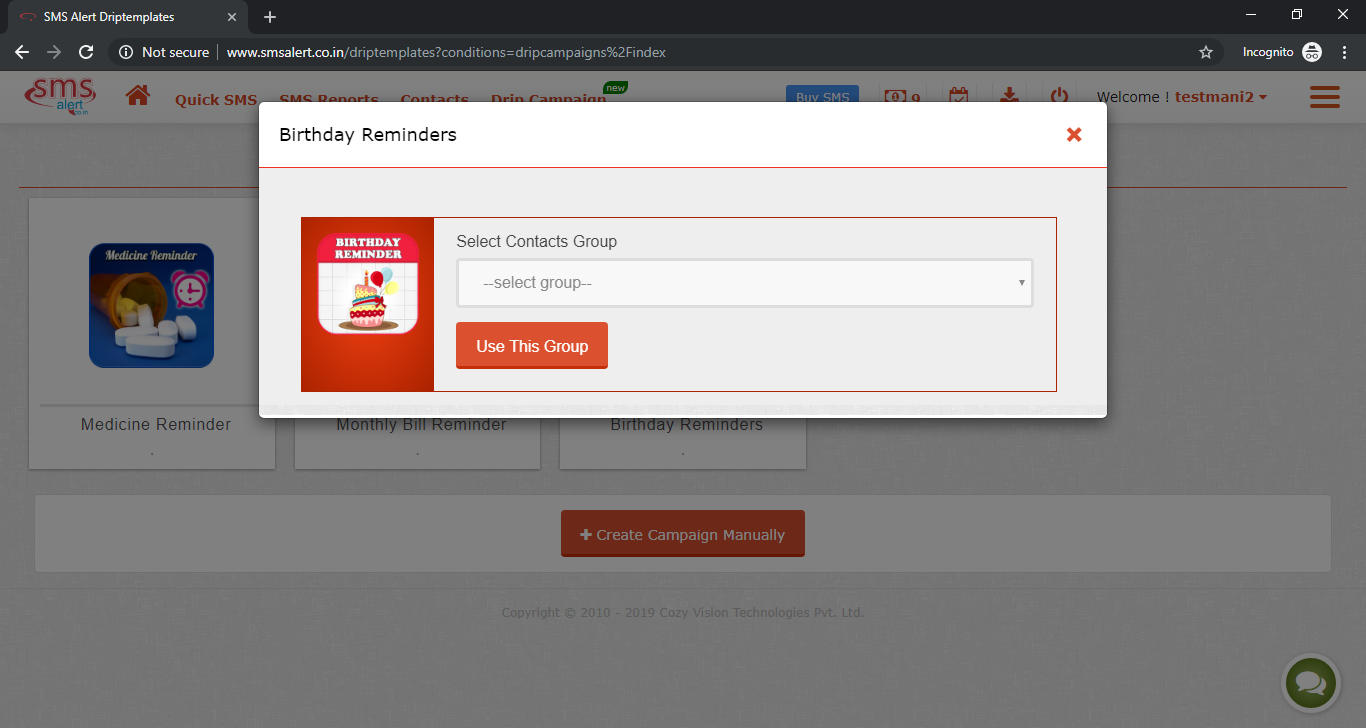
- Choose senderid
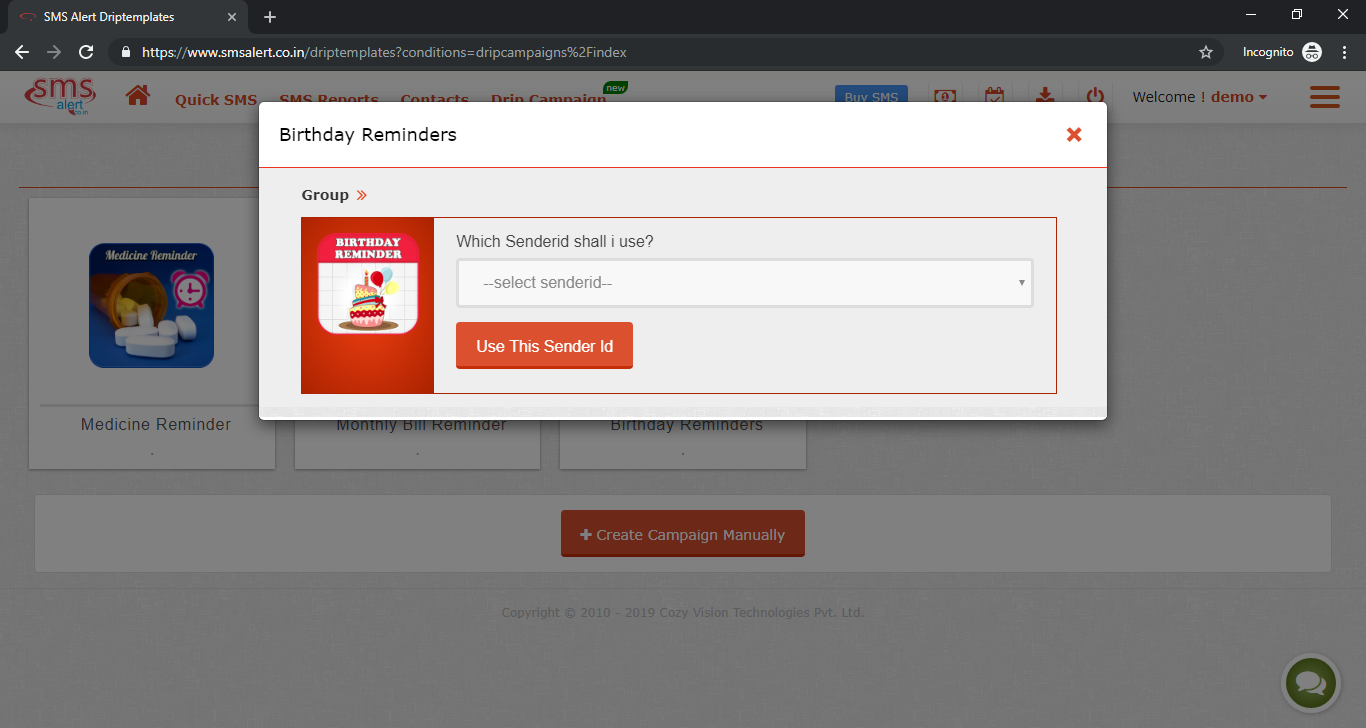
- Choose your template or write message which you want to send.
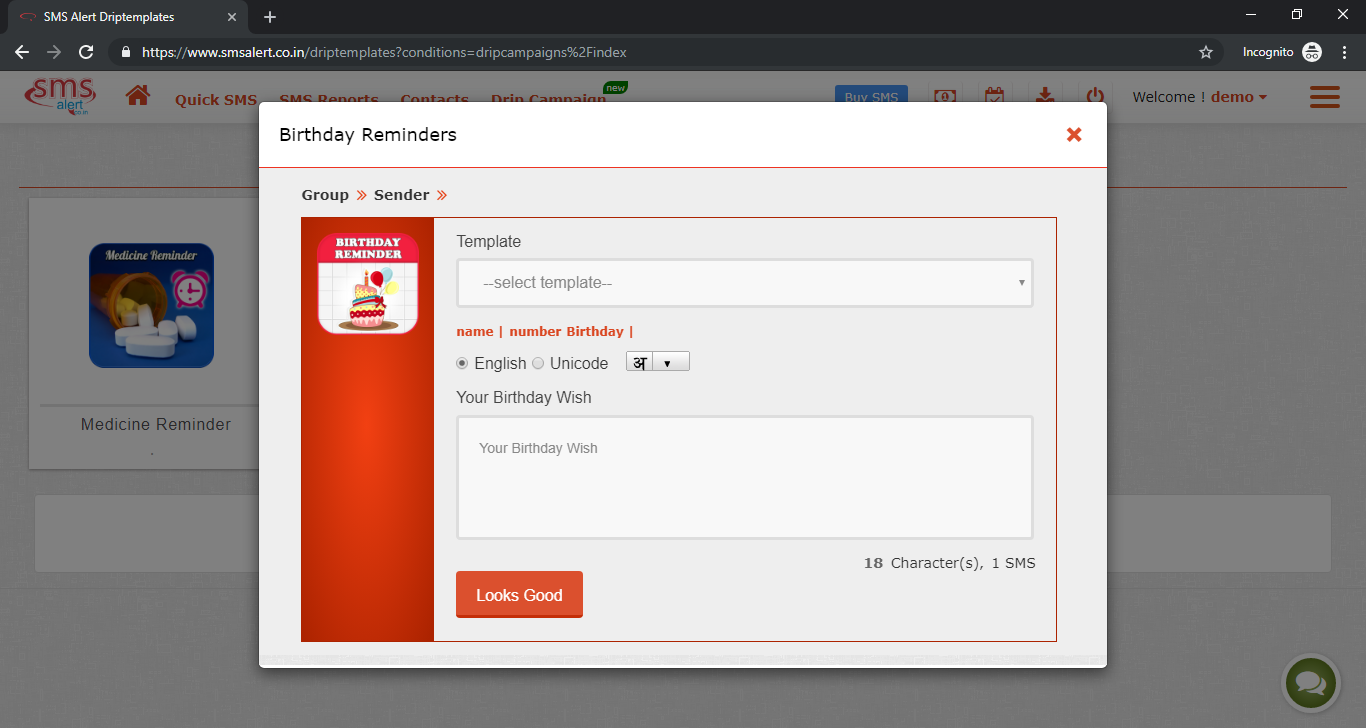
- Choose at what time you want to send sms .
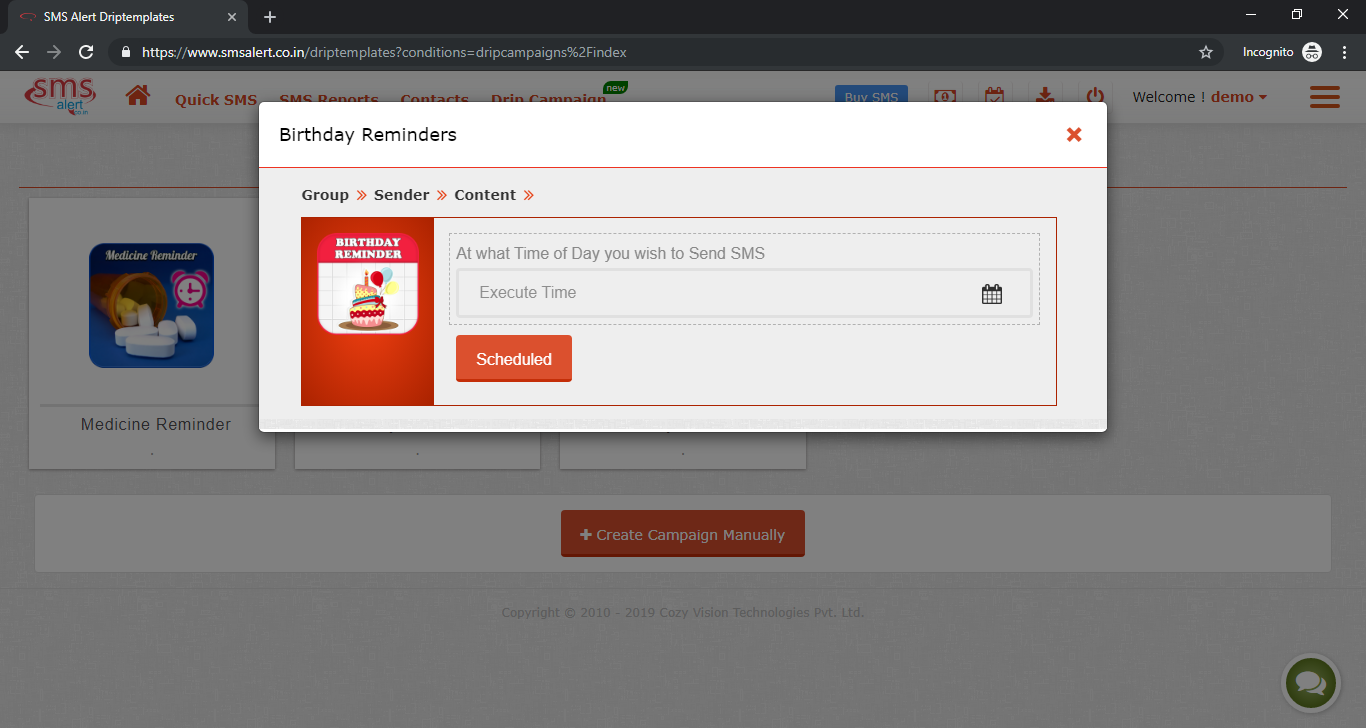
- Then select column containing birthday date.