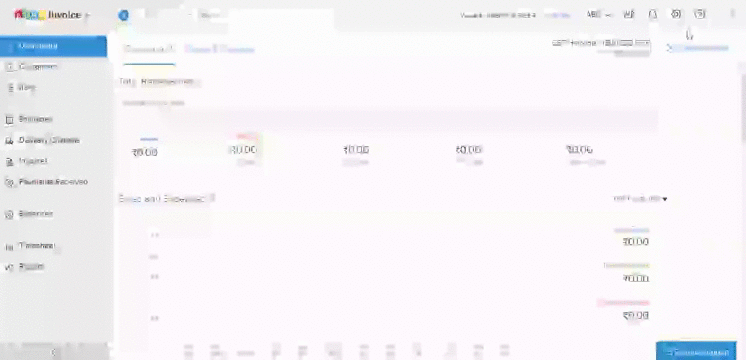How do i integrate SMS Api in Zoho invoice
Zoho Invoice is web-based invoicing software that helps you craft beautiful invoices, automatically send payment reminders and get paid faster online.
Steps to Integrate SMS APIs in Zoho Invoice
- Login Zoho Books account
- Click on setting > Automation
- Click to webhooks > New webhook
- Select the module > Invoice
- Select the method > Post
- URL to notify > https://www.smsalert.co.in/api/push.json
- Click on entity parameters and enter parameter name as text Enter the sms content or insert dynamic parameters from value description dropdowns
- Finally click on save.
- Now go to Workflow Rules and click on New Workflow Rule
- Enter SMSAlert in workflow rule name, select module invoice and click on next
- Select Workflow type Event Based, when an invoice is Created and click Next.
- Again click on Next.
- Finally click the save button and test by creating an invoice.