There could be certain business scenarios where you would like to know if any order was not placed due to unsuccessful OTP verification. So to serve such requirements, we have introduced Post Order verification.
Orders will be placed as usual in your woocommerce website, and on order thank you page user will be prompted to verify their phone number. Verification status will be shown in admin dashboard, just below their phone number.
Post Order Verification Configuration
- Navigate to OTP settings tab
- go to OTP for Checkout section
- Enable Post order verification
- Save changes
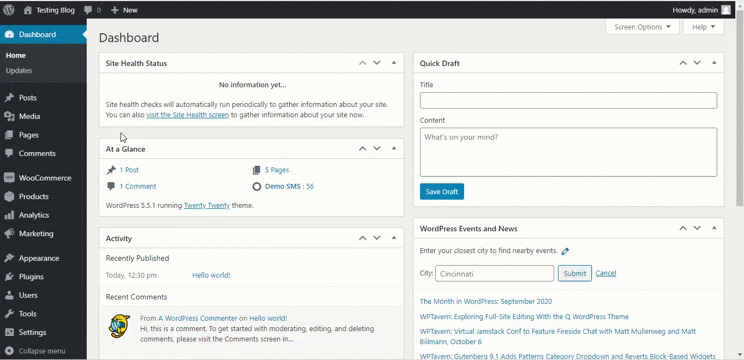
OTP Verification After Checkout(Frontend)
- Order is successfully placed
- User clicks on verify phone number button
- OTP is sent to user
- users enters the OTP
- verification completed