Many times you would have wished to ask customer about their experience with your product/service, but usually this is difficult, due to other engagements. SMS Alert has made it super-easy for Woocommerce store owners to ask for review once the product is delivered.
We understand that asking for a review immediately after product delivery does not make any sense, as without using our product no one can give a genuine feedback. Thus our review feature allows you to configure a delayed SMS after your product is delivered.
You can configure the number of days after which you want to send a review SMS, by default the review SMS is sent exactly the same time when the order status was updated, but this can be overridden and the SMS can be sent at a particular time of your choice.
FAQ’S
Why is Product rating showing blank in sms content?
1) Go to WooCommerce >> Settings >> Products.
2) Enable Star ratings should be required, not optional.
3) Click on Save changes.
Where will the customer review?
You will have to replace your Google/any other review URL manually in SMS content, as there is no way to directly get it in plugin.
Can I send product URL in review request SMS?
Review request is sent for an order, and as there could be multiple products in an order so it is not recommended to insert product url in SMS content, but if your customers order only one product at a time, you can use it like this
http://www.example.com/?p=[orderitem product_id]. Please ensure to replace www.example.com with your site URL.
