Gravity Forms is a powerful plugin that allows you to easily create and manage forms on your website, and its flexibility and functionality make it a popular choice among WordPress users, Gravity Forms is a WordPress plugin that allows site owners, admins and developers to create simple and complex forms to collect information on their WordPress site, and then decide what to do with that information. Gravity Forms can be used for contact forms, WordPress post creation, calculators, employment applications and more.
Now, SMS Alert brings a feature of SMS Notification and OTP verification in Gravity Form. Let us check the below steps to integrate with SMS Alert.
Customer Notification
- Navigate to Gravity form Setting
- Click on SMS Alert
- Navigate to head Customer SMS settings
- Select field containing customer mobile number in customer number field
- Enter SMS content in Customer Template, use form variables as required
Admin Notification
- Navigate to Gravity form Setting
- Click on SMS Alert
- Navigate to head Admin SMS settings
- Enter admin mobile number to receive SMS Alerts
- Enter SMS content in Admin Template, use form variables as required
OTP Verification
- Navigate to Gravity Forms settings
- Click on SMS Alert integration.
- Enable Mobile Verification Option & Select phone field from smart tags for Phone number.
- Then finally save the form.
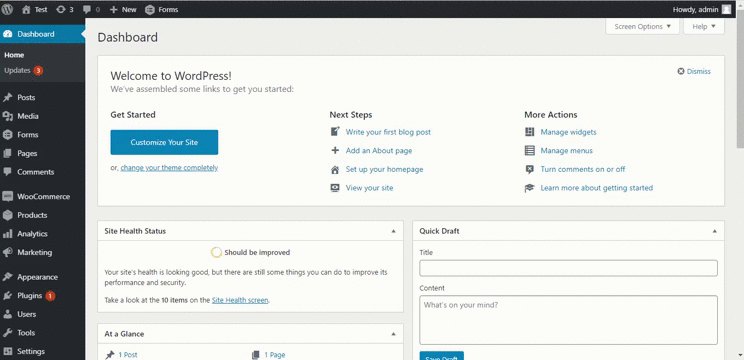
GravityView
The best, easiest way to display Gravity Forms entries on your website. We have tried to make easier to sms notification to users through GravityView entries by following easy steps.
- GravityView to customer
- Steps to send sms notification to user.
- Navigate to Gravity form Setting.
- Click on SMS Alert.
- Enable and modify the Customer booking Notification SMS content for sending message to customer.
- Click on save setting.
FAQ’S
Which events do you support?
Currently we support SMS on.
1 When entry status change to Approved.
2 When entry status change to Disapproved.
3 When entry status change to Unapproved.
gAppointments
gAppointments is addon Gravity form the Appointment plugin for WordPress. We have tried to make easier to sms notification to users through Gravity form booking by following easy steps.
- gAppointments to customer
- Steps to send sms notification to user.
- Navigate to Gravity form Setting.
- Click on SMS Alert.
- Enable and modify the Customer booking Notification SMS content for sending message to customer.
- Click on save setting.
FAQ’S
Which events do you support?
Currently we support SMS on.
1 When customer booking is Completed.
2 When customer booking is Confirmed.
3 When customer booking is Pending Payment.
4 When customer booking is Pending.5 When customer booking is Cancelled.
