Notification to Buyer
- Click on SMS Alert in menu (under Woocommerce)
- Navigate to Customer Notifications
- Enable All/desired events on which you wish to send SMS to customer
- Modify the SMS Content as desired, use variable tokens as required, by clicking on it
- Scroll down and click on save changes
Notification to Admin
- Click on SMS Alert in the menu (under Woocommerce)
- In General Settings, add your number in “Send Admin SMS To” field, you can add multiple numbers here
- Then Navigate to Admin Notifications
- Enable All/desired events on which you wish to receive SMS notifications
- Modify the SMS Content as desired, use variable tokens as required, by clicking on it
- Scroll down and click on save changes
FAQ’S
1. What can this plugin do for WooCommerce stores?
The plugin enables **SMS notifications** for both customers and shop admins whenever specific events happen in your WooCommerce store (e.g., new orders, order status changes).
2. How do I enable SMS notifications for customers (buyers)?
1. Go to **WooCommerce → SMS Alert** (in the WordPress admin).
2. Navigate to the **Customer Notifications** tab.
3. Enable the notifications you want, edit the SMS content using variable tokens, then click **Save Changes**.3. How do I set up SMS notifications for the admin side?
1. Under the same plugin settings, in **General Settings** enter the number(s) in the **“Send Admin SMS To”** field (you can add multiple).
2. Then go to **Admin Notifications**, enable the events you want, edit the SMS text, and save.4. Does the plugin support custom order statuses for sending SMS?
Yes — you can configure SMS notifications even for **custom order statuses** created via other plugins.
5. How can I send tracking or shipping information via SMS?
The plugin integrates with shipment/tracking plugins (e.g., AfterShip) so that **tracking variables** can be used in SMS templates.
You can include **placeholders (variables)** in the message body for things like order number, items, amount, tracking link etc.6. What should I prepare before using the plugin?
– Ensure you have a **valid account with the underlying SMS gateway** (in this case SMS Alert) and **SMS credits**.
– Configure **sender ID** or appropriate sender settings in your SMS Alert account.
– Decide which events you want to trigger SMS, **customise templates** for both customers and admin, and test.
These are implied in the setup steps of the article.7. What happens if I disable the plugin or the SMS credits run out?
– If the plugin is active but your **SMS credits are exhausted**, messages will not be sent.
– If you **disable SMS notifications** but leave order workflows unchanged, your store workflow continues but no SMS will go out to notify users or admin.
