Advanced Settings
Default Country – If your store is selling to a specific country, then you can select default country, this will validate the number before sending to SMS Alert API, and will accept both formats of a number, i.e. with or without country code.
Alerts – Any notifications from the plugin will be sent to this email id, you can enter multiple email ids here.
- Low Balance Alert – You can set a custom threshold value here, and once this value is reached, you will be notified of it via email
- Daily Balance Alert – A daily email will be triggered by the plugin, notifying you of your current SMS balance.
Enable Short URL – all url’s in SMS content will be automatically replaced by a unique short url, this is very useful when you send tracking links via SMS.
Sync to Group – All your wordpress users will be automatically synced to the selected SMS Alert group.
FAQ’S
1. What kinds of settings are included in the Advanced Settings section?
In the plugin’s Advanced Settings you’ll find options such as:
– Default Country: for phone-number validation based on a specific country.
– Alerts: email address(es) to receive notifications from the plugin.
– Low Balance Alert: set a threshold value and get an email when your SMS credit falls below it.
– Daily Balance Alert: receive a daily email summarising your current SMS balance.
– Enable Short URL: option to automatically replace long URLs in SMS content with unique short links.
– Sync to Group: automatically sync all WordPress users to a selected SMS Alert group.2. What does the “Default Country” setting do?
The “Default Country” setting lets you specify which country to validate phone numbers against. When set, the plugin will validate entered phone numbers for that country (with or without the country code) before sending the SMS. This helps ensure better delivery, especially in a region like India where country codes and formats matter.
3. What are the “Low Balance” and “Daily Balance” alerts?
– Low Balance Alert: You set a custom threshold value. When your SMS credit falls below that level, the plugin will send an email to the configured alert email id(s).
– Daily Balance Alert: Once enabled, the plugin sends a daily email summarising your current SMS credit balance. This helps monitor usage and avoid surprises.4. What is the “Enable Short URL” option for?
This option, when enabled, will automatically turn any URLs in your SMS message content into a unique short-URL (likely via the plugin’s service). This is especially useful when you send tracking links or long URLs in SMS, keeping the message compact and within SMS character limits.
5. What does “Sync to Group” do?
The “Sync to Group” feature allows all your WordPress users (existing and new) to be automatically added to a specified SMS Alert group. This can help you segment users and send group-based SMS campaigns or notifications later.
6. Why would I need to use these advanced settings?
– To ensure your mobile numbers are in correct format (Default Country).
– To receive proactive notifications when your SMS credits are low (Low Balance / Daily Balance).
– To manage URLs in your SMS content better (Short URL).
– To build your user base into SMS groups automatically (Sync to Group).
Using these settings helps smooth out delivery, monitoring, and segmentation of your SMS communications — especially important if you send large volumes or operate in regulated markets like India.7. What should I check if things aren’t working as expected in Advanced Settings?
Troubleshooting steps:
– Confirm the alert email addresses are correct and you’re receiving low-balance and daily-balance emails.
– Ensure your “Default Country” is set correctly for your target audience and phone format.
– If you send SMS with links and “Short URL” is enabled, check that the links are still valid and properly generated.
– For “Sync to Group”: verify that new user registrations are indeed being added to the SMS Alert group.
– If doing this in India: make sure your sender ID and message templates are DLT-compliant, else SMS delivery may fail even if settings appear correct.
– Monitor your SMS credit usage to ensure the alerts are triggering when thresholds are crossed.
